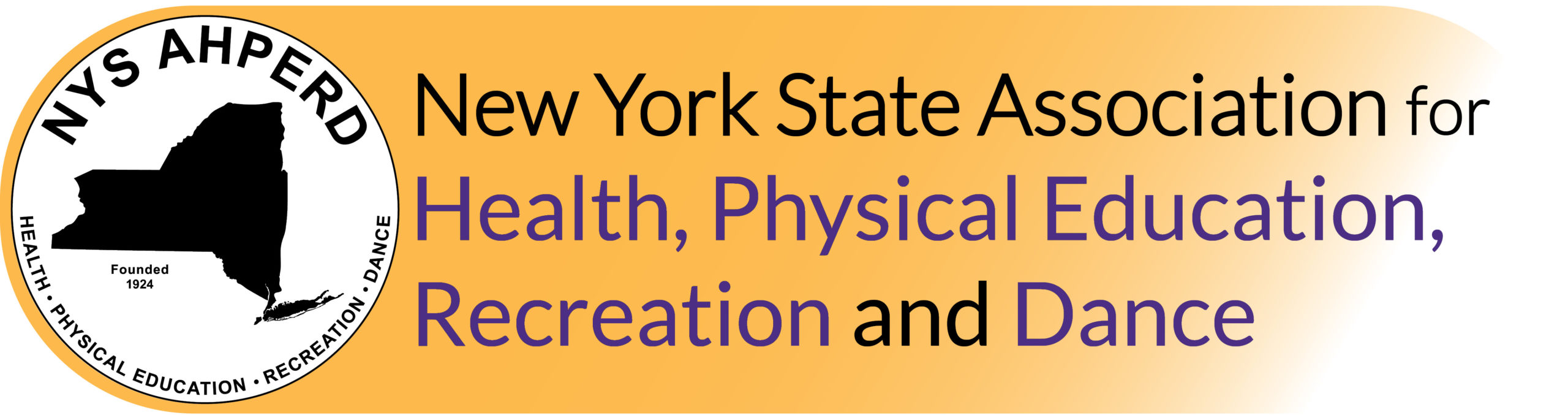TO COMPLETE YOUR MEMBERSHIP- YOU MUST SET-UP A LOGIN & PASSWORD
Click here to set-up your login name and password
OR
Follow these easy steps:
1. Click the Member Login button *PURPLE button- located near the top of the page
2. From the account login page: click HAVING TROUBLE LOGGING IN?
3. You will receive an email that will prompt you to make a new login name and password.
The email for your login name and password set-up will go to the email address you have associated with your NYS AHPERD Membership. Please check you spam/junk folders (Gmail- PROMOTIONS folder) if you do not receive the account login/password reset email.
| Neon CRM by Neon One |